Smartphone ULEFONE NOTE 15 with Face Id, Quad-Core, 2GB RAM, 32GB storage, 6.22″ Display, Dual Sim, Android OS, and 3G capabilities,
How to Use the ULEFONE NOTE 15 2GB 32GB Smartphone
Table of Contents
- Charging the Phone
- Turning On and Off
- Unlocking with Face ID
- Using the Dual SIM Functionality
- Taking Photos and Videos
- Connecting to Wi-Fi
Charging the Phone
- Connect the included USB Cable to the power adapter.
- Connect the USB Cable to the phone’s charging port.
- Plug the power adapter into a wall outlet.
- Wait for the phone to fully charge.
Turning On and Off
- To turn on the phone, press and hold the power button until the ULEFONE logo appears.
- To turn off the phone, press and hold the power button, then select “Power off” from the options.
Unlocking with Face ID
- During the initial setup, register your face for Face ID.
- To unlock the phone with Face ID, look directly at the front camera.
Using the Dual SIM Functionality
- Insert a nano-SIM card into each SIM card slot.
- Manage your SIM card settings in the phone’s settings menu.
Taking Photos and Videos
- Open the camera app from the app drawer or home screen.
- To take a photo, frame the subject and tap the shutter button.
- To record a video, tap the video button and tap again to stop recording.
Connecting to Wi-Fi
- Open the settings menu and select “Wi-Fi”.
- Toggle the Wi-Fi switch to On.
- Select a Wi-Fi network from the available options.
- Enter the Wi-Fi password if prompted, then tap “Connect”.
, , Ulefone
















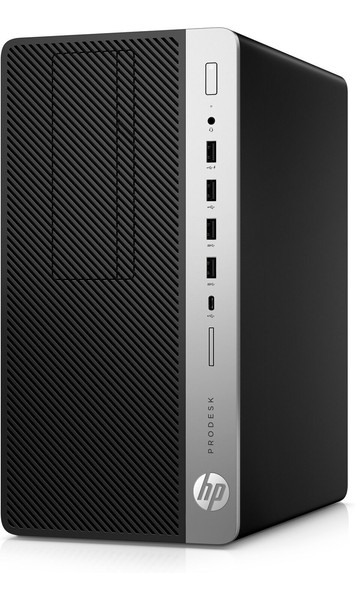



Reviews
There are no reviews yet.