HP i5 All-In-One Desktop Computer,
How to Use the HP All In One i5 Desktop Computer
Getting Started
- Unbox the HP All In One i5 Desktop Computer package.
- Ensure all the necessary components are included: HP EliteOne 800 G2 All In One, USB Keyboard, Mouse, Wi-Fi Adapter, and Power Cord.
- Connect the power cord to the computer and plug it into a power outlet.
- Turn on the computer by pressing the power button.
Operating System
- The computer comes preinstalled with Windows 10 Home.
- To navigate the operating system, use the mouse to move the cursor and the keyboard to type.
Basic Functions
- To open a program or file, double click on its icon on the desktop or in the Start Menu.
- To browse the internet, open a web browser (e.g., Google Chrome or Microsoft Edge) and enter a website URL or search term in the address bar.
- To connect to Wi-Fi, click on the Wi-Fi icon in the system tray and select your network from the list. Enter the network password if prompted.
- To take photos or videos, open the webcam application. You can find it in the Start Menu or by searching for “webcam” in the search bar.
Storage and Connectivity
- The computer has a 500 GB HDD (Hard Disk Drive) for storing files, documents, photos, videos, and songs.
- Use the USB 3.0 ports to connect external devices such as flash drives or external hard drives.
- The HDMI and DisplayPort allow you to connect the computer to a monitor or TV for larger display.
- The Ethernet LAN (RJ-45) port enables a wired internet connection.
Troubleshooting
- If you encounter any issues with the computer, refer to the included quick start guide for basic troubleshooting steps.
- If the issue persists, contact the seller or refer to the 1 Year Warranty provided by Allstate for further assistance.
, , HP

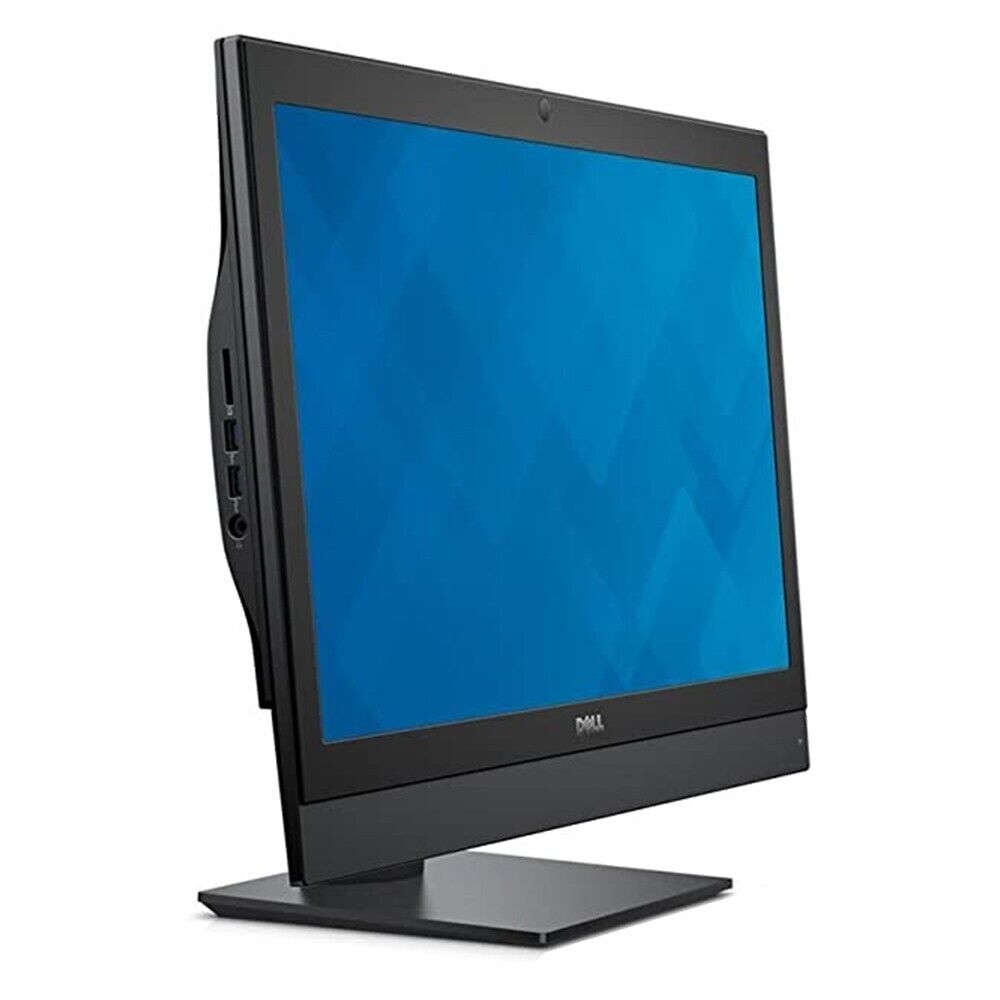










Reviews
There are no reviews yet.